MOI Qatar ID Check | MOI Qatar ID Status
If you want to check the status of your MOI Qatar ID online then you are at the right place. I will explain A to Z to MOI Qatar ID check status online. I will explain all the methods to check your Qatar ID status.
You can check your Qatar ID status online by entering your passport or QID number.
MOI Qatar ID Status Check Online
How to Check Your Qatar ID Status?
I am telling you three methods to check Qatar ID status online. You can follow any method to check your Qatar ID status. If you need help checking your ID status, you may contact us I will guide you.
Qatar ID Check by QID Number on MOI Portal
You can easily check Qatar ID on the MOI portal by QID number. Follow the below steps:
Step 1: Go to the official website
For MOI Qatar ID check visit the official website which is moi.gov.qa. Search this website in Google and click on the top link at SERP.
Step 2: GO to MOI Services
When the website opens then go to MOI services and click on it. A drop-down menu will open and click on inquiries.
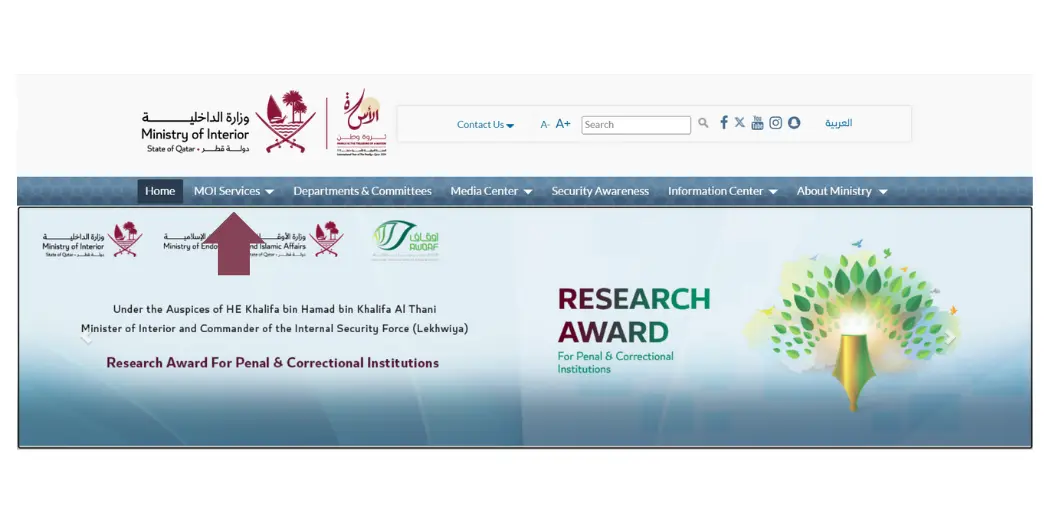
Step 3: Click on “Official Documents”
When you click on inquiries then many options will show click on other inquiries. After this click on official documents, and a new page will open.
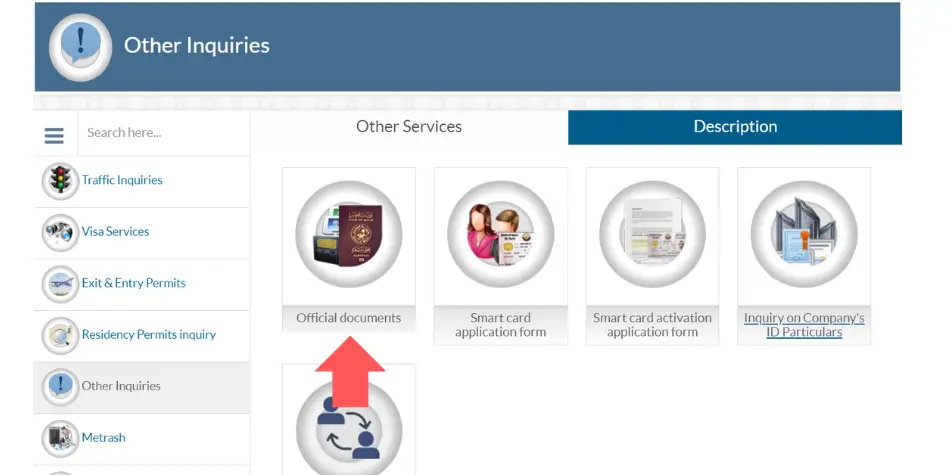
Step 4: Put the QID number
Now you will put your QID number in the given space.
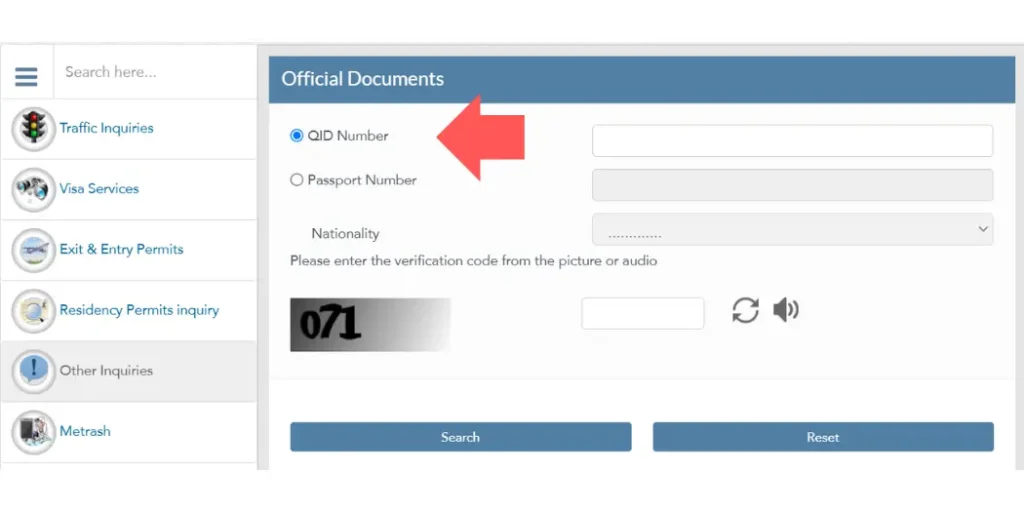
Step 5: Select your Nationality
In this step, you will select your nationality from the drop-down menu.
Step 6: Complete the captcha
Fill out the captcha. In the captcha, a number will be given to you, and fill this in the given space to prove you are human.
Step 7: Hit on “Search” Button
This is the final step click on search the Qatar ID will show you on the screen. If you want to check visa click on Qatar Visa Check.
Qatar ID Check by Passport Number on MOI Portal
This is the second way to check your Qatar ID online. In this, you will check your Qatar ID by passport number.
Step 1: Go to the Official Website
Search the official website on Google which is moi.gov.qa. Click on the first website which is top on SERP.
Step 2: Click on MOI Services
When the website will open then click on “MOI Services” a drop-down menu will open. Now click on the inquiries option
Step 3: Go to “Official Documents” Option
In inquiries many options will show to you click on other inquiries. When you click on other inquiries 5 different options will show. You will select official documents.
Step 4: Select and put the “Passport Number”
A new screen will show you when you click on the official documents option. Here select the passport number option and put your correct passport number.
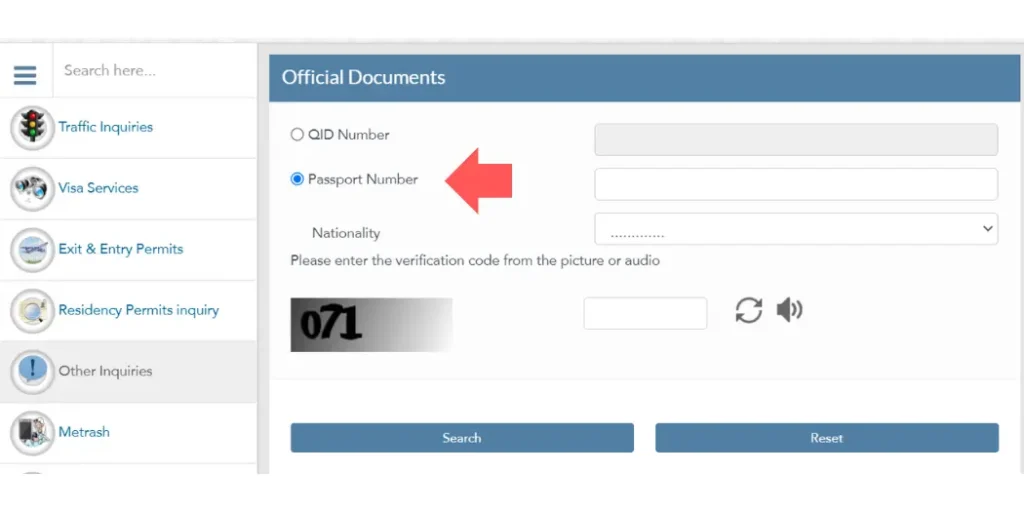
Step 5: Select your “Nationality”
When you click on the nationality option a drop-down option will open. Select your correct nationality.
Step 6: Fill the Captcha
In this, you will complete the captcha.
Step 7: Click on “Search”
After filling out all the correct information click on the search option. Your Qatar ID will show you on your PC or Laptop screen. You can also check your MOI ID status online on your mobile phone.
Checking Qatar ID Status on the Metrash2 App
This is the third method to check your Qatar ID status online. You can check your Qatar ID status online by entering your QID and passport number on the Metrash2 App. For this follow the below steps.
Step 1: Download and Open Metrash2 App
This first step is to install and open the Metrash2 App on your mobile phone.
Step 2: Click on “Inquiries” option
After opening the Metrash2 App click on Inquiries at the bottom of the App. You may also Log in and then go to the inquiries option.
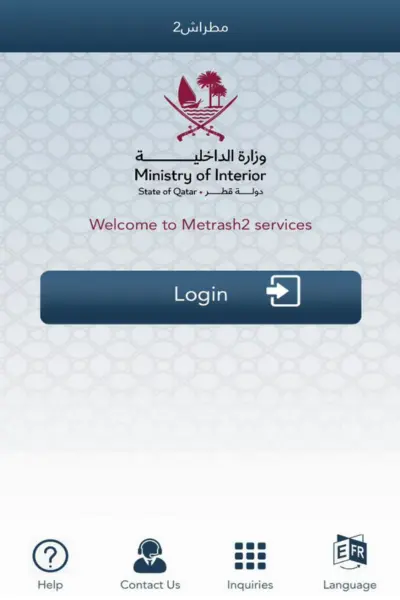
Step 3: Visit the “Official Documents” link
In the inquiries option go to other inquiries. Below the other inquiries click on Official Documents.
Step 4: Enter “QID or Passport Number”
Now you can check your Qatar ID by entering your QID or Passport number. Select QID or Passport number and enter the correct selected number.
Step 5: Select your “Nationality”
Click on the nationality option and select your nationality from the drop-down menu.
Step 6: Enter verification code (captcha)
Fill the blank space with the given verification code at the side.
Step 7: Click on “Search”
You will get your official Qatar ID on the screen when you click on the search option.
What is Qatar ID?
ID is a unique identification number for every person living in any country. Similarly, Qatar ID is a unique identification number for every person in Qatar. The Qatar Government issues Qatar ID.
In Qatar ID, the following things are mentioned:
- ID Number
- D.O.B = Date of birth
- Nationality
- Date of expiry
- Occupation
Smart Card QID?
In 2011, the Ministry of Interior of Qatar introduced smart cards in place of ID cards. In a smart card, a chip is inserted that stores the data of the fingers and eyes scanning data of the smart card holder. These smart cards are very helpful in bypassing queues at immigration electronic gates and any other purpose.
Understanding the Smart QID Charges
If you are planning to move to Qatar then must make a smart ID it will help you for many purposes. The charges are below. Smart ID card charges are QA 100, the same charges for traditional ID cards. If you want a smart card for 1 year of e-gate services then the charges are QA 100, for 2 years charges are QA 150 and for 3 years charges are QA 200.
Why Required You Qatar ID?
Qatar ID is required for every person who lives in Qatar because this ID is very beneficial.
Following are the benefits of Qatar ID:
Easy to access Government service: The first requirement to get a Government job is a QID. If you have no Qatar ID then you make it on priority then you will be eligible to apply for jobs in Qatar.
Reduce fraudulent activity: Using a Qatar ID may reduce the fraud risk because if anyone does fraud using your Qatar ID it may be tracked easily.
Eliminates paperwork: If you have a Qatar ID then it may save you time. Due to Smart Qatar ID, you do not need to do paperwork so it saves you time.
Beneficial in getting a Driving license: If you have QID then it will be easy for you to get a driving license.
Beneficial in updating official documents: If you have your Qatar ID it will be beneficial to update your other official documents.
Understanding the Qatar ID Number
There are 11 digits of Qatar ID of any person. I explain the logic of Qatar ID digits below. How are these digits selected by MOI of Qatar?
First Digit of Qatar ID: The first digit of your Qatar ID is based on your date of birth. If you were born between 1900AD to 2000AD then your first digit of Qatar ID will be 2. If you were born after 2000AD then your Qatar ID’s first digit will be 3.
Second and third Digits: The second and third digits of your Qatar ID will be the last two digits of your date of birth year.
Fourth, Fifth, and Sixth digits: These three digits will be your country’s IOS code.
Last Five Digits: The last five digits will be the number of Qatries born in the same year as you.
Conclusion
I explain to A to Z about MOI (Ministry of Interior) Qatar ID check status online. If you have any questions about Qatar ID then you may contact us I will guide you. If you want to move to Qatar then must read this article it will help you with Qatar visa and ID status information. Emirates ID Check
