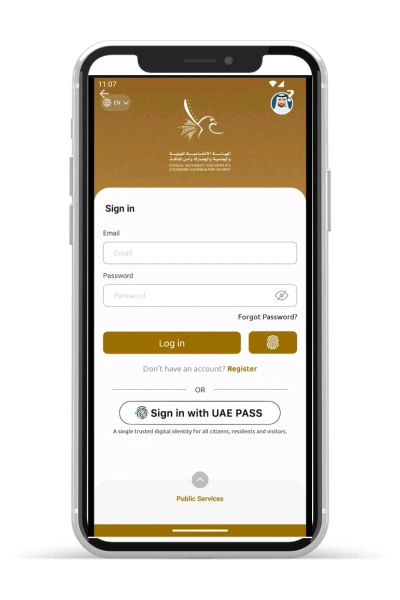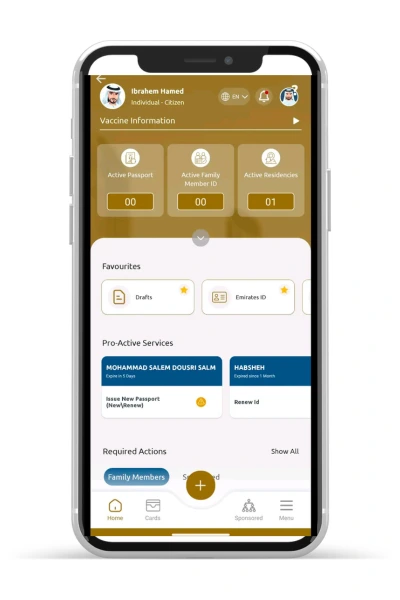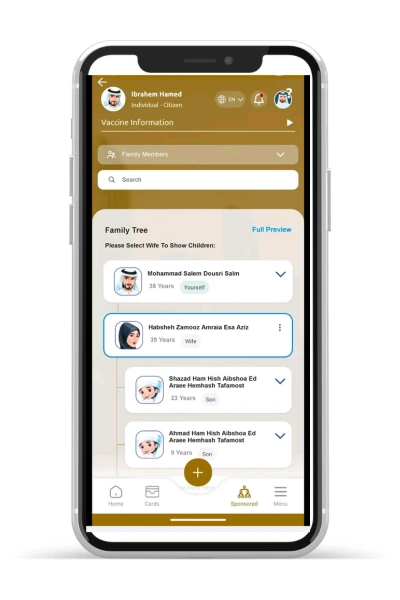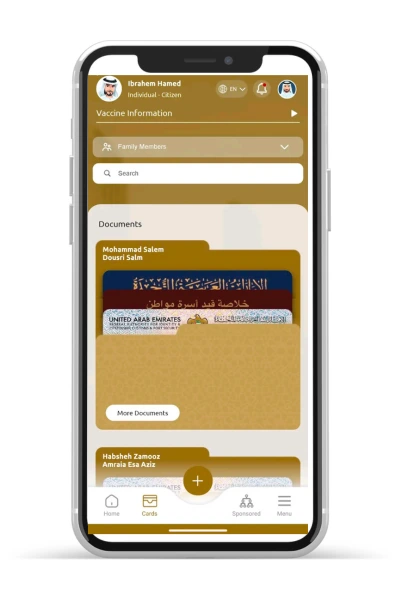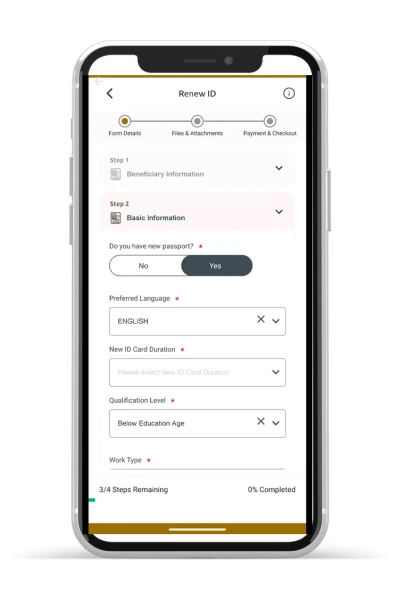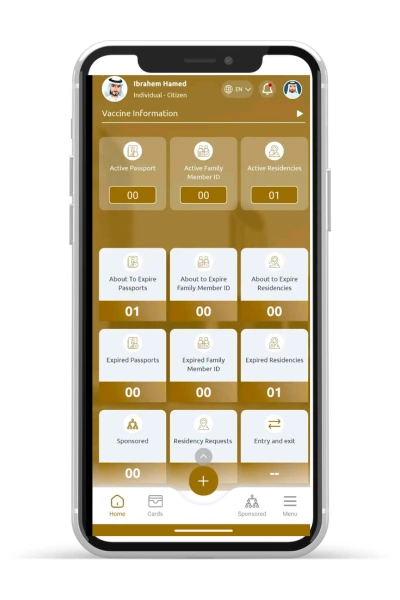Check Emirates ID Status Online (UAE) & EID Tracking
If you want to track your Emirates ID status online then you are at the right website. You can easily check your ID status by entering your Personal Registration Acknowledgment Number (PRAN) or actual Emirates ID card number (IDN).
Emirates ID Tracking
Here’s a quick guide to check your Emirates ID card status:
Visit the official website of the UAE Government to check your ID status.
After visiting the official website you will find the page where you will put PRAN or IDN.
When you enter your Personal Registration Acknowledgment Number (PRAN) or actual Emirates ID card number (IDN) you will see the ID status on your Laptop or Mobile screen.
Step By Step Process for Emirates ID Card Status Checking
I will discuss many methods to check your Emirates ID card. You can follow any method which you think is easy for you. You need the following two things to check the status.
1- IDN number (Emirates ID Number)
2- PRAN Number ( Personal Registration Acknowledgment Number) or Application Number
Method 01: Visit the Federal Authority of Identity and Citizenship Website
1- Visit the Federal Authority for Identity, Citizenship, Customs & Port Security (ICP) of the UAE Government website. ICP Portal
2- Now you will put “PRAN Number” or “IDN Number” in the given space.
3- After this you will click on the “Arrow Button” as seen in the picture.
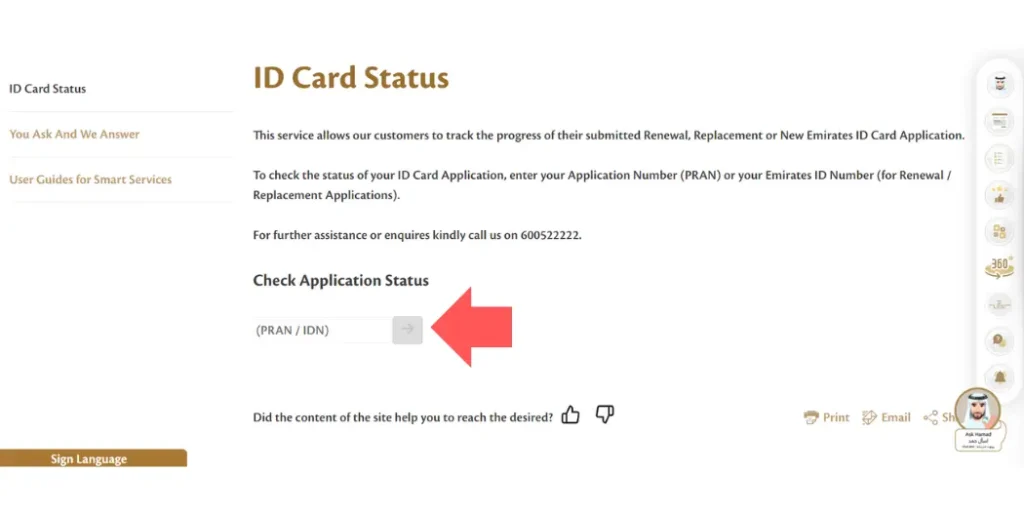
When you click on the Arrow button then a new window will open. All your application or ID details will show on the new window. Your ID will be based on 15 digits those digits are permanent with you so save these ID numbers. These 15-digit numbers are used in all compulsory Government documents.
Method 02: UAE Emirates ID Check By Smart Services ICP Website Portal
If you want to check your ID status then you can also visit the smart services ICP website portal. Follow the below steps to check your ICP or ICA Emirates ID status.
1- Visit the smart services ICP website portal by clicking on it.
2- When you click the above link, a website will be open.
3- You will find the “Quick Search” option.
4- You will put the Request Number / PRAN / ID number in the given box.
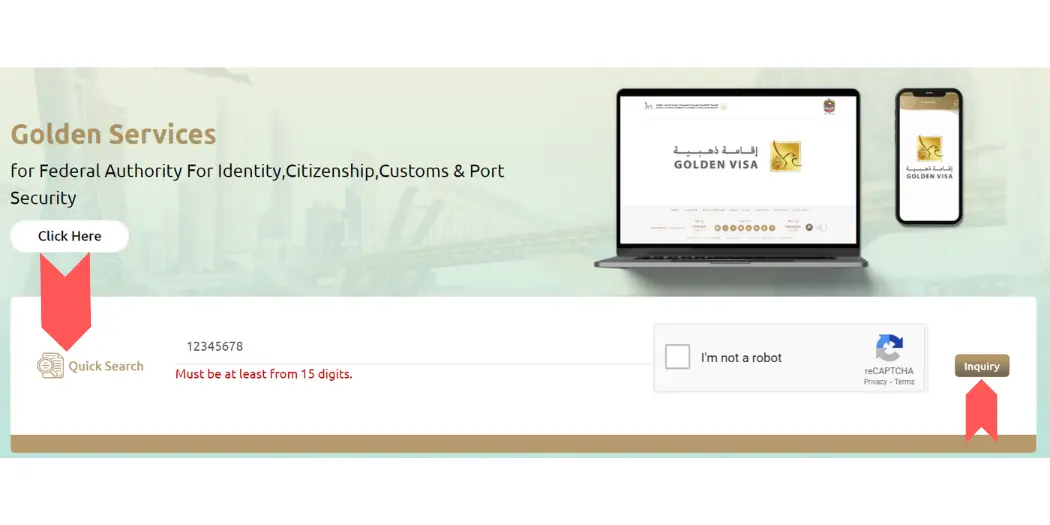
5- After this you will complete the “I’m not a robot” step.
6- When you complete all the above steps then click on the “Inquiry” button.
7- When you click on the “Inquiry” Button then your Emirates ID Status will show on the screen.
Method 03: Check the Status of Emirates ID by ICP.GOV.AE / ICA.GOV.AE
You can also check your ID status on the above website. The old name of ICP is ICA. Follow the below steps to check the status.
1- Visit the website and the link of the website is Link
2- Now find the “Check Application Status” box on this page. Now put PRAN/IDN/Request Number in the given space.
3- After this you will click on the “Check” button.
4- After clicking on this your UAE ID status shows on screen.
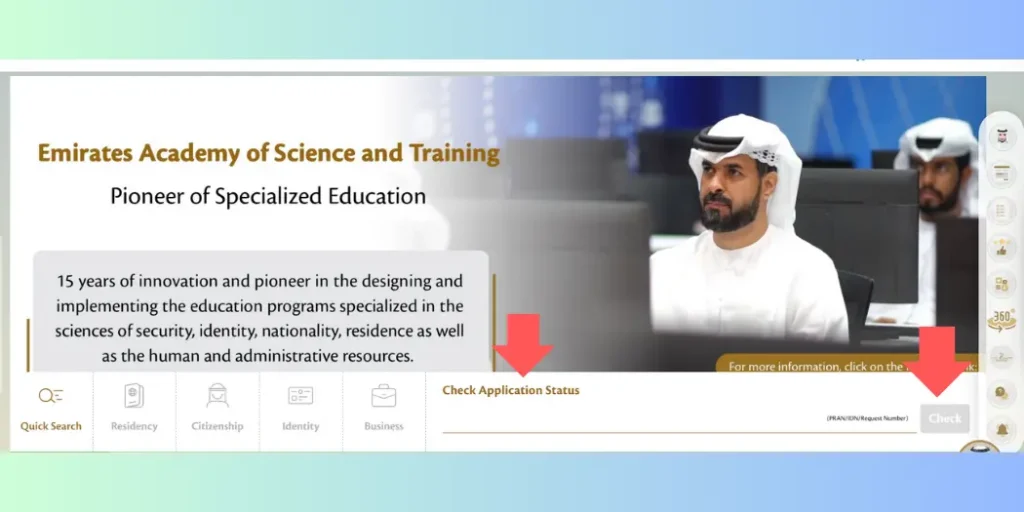
Method 04: EID Status Check by UAEICP App
You can also check your ID status through a mobile App. First, you will download the UAEICP app to your mobile device. When the app is downloaded and installed on your mobile then click on Open. Now you can sign in to the App with UAE Pass. If you have no UAE pass then you can register using Email.
When your registration is complete on this App then you can easily check your ID status using your ID number or application number.
Method 05: Emirates ID Tracking Status by Helpline or Using Mobile
If you want to check your UAE ID status without using the internet you can follow this method. You should follow the below steps.
Step 1- Make a call to the 600522222 number using your mobile.
Step 2- When the call is received you will select your language like English, Arabic, etc.
Step 3- After this, you provide your information to the agent like PRAN/IDN Number. Provide any other if he asks because he wants to verify that you are a real person of ID owner.
Step 4- When you provide all information to the agent then he will give you the latest information about your ID.
How To Check Emirates ID Status With Passport Number
If you want to check your Emirates ID status by passport number then follow the below steps.
Check Emirates ID with Passport Number by ICP Smart Services
1- First go to the ICP Smart Services website by clicking on it.
2- When you click on the link and reach the website, find the option “Public Services”.
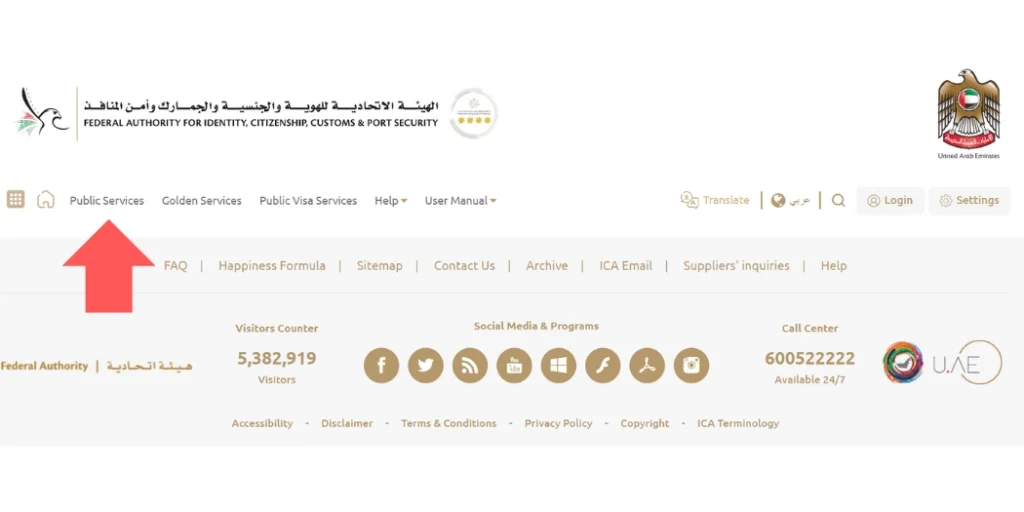
3- After clicking on “Public Services” you will reach a new page. Now, you will find the option “File Validity” as a guide in the below image.
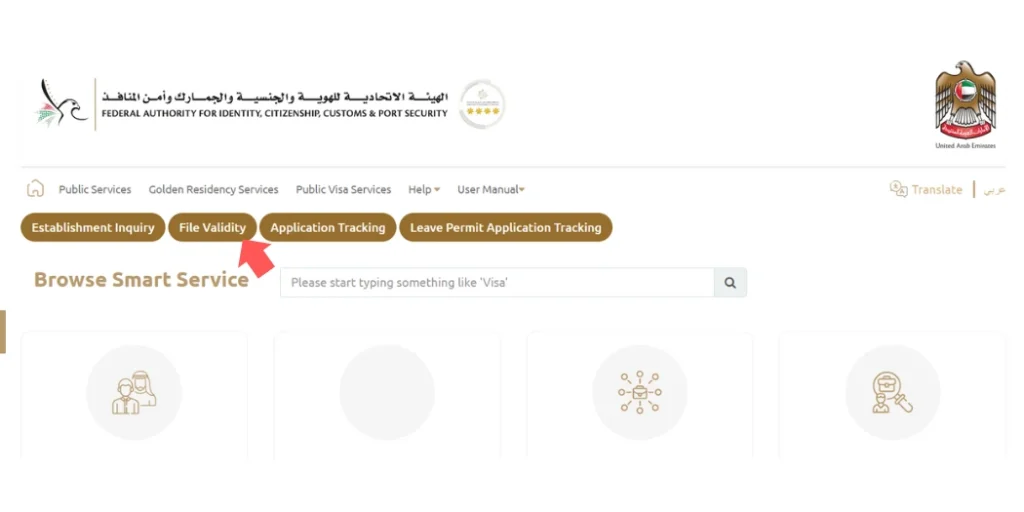
4- When the “File Validity” option opens then you will select “Passport Information” under the sort by.
5- Select the “Residency” option under the section “Select the Type”.
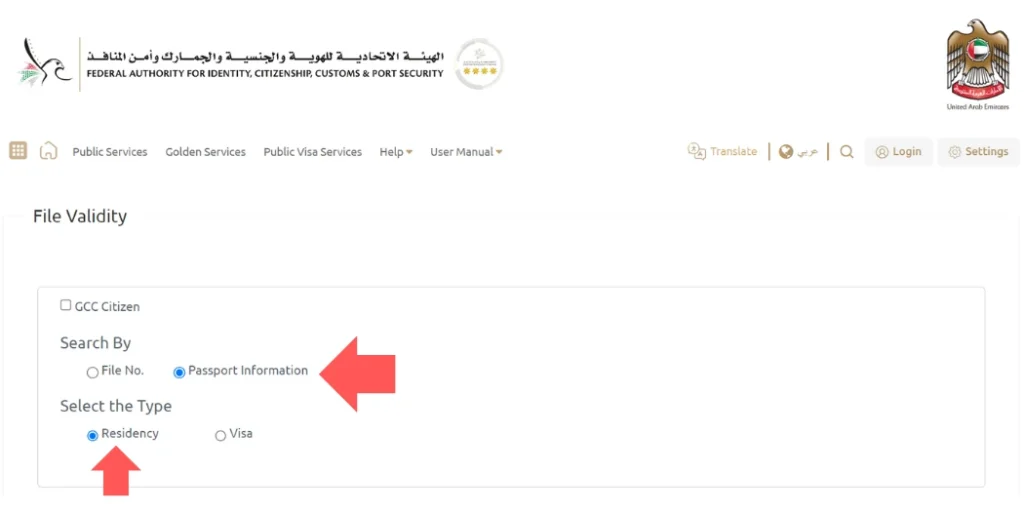
6- Now you will put “Passport No” & “Passport Expire Date” in the given boxes.
7- At the end you will select your “Nationality” from the drop-down option.
8- Now complete the “Captcha” simply in the box “I’m not a robot”. After this click on the “Search” button.
9- When you click on the Search all your details will show on the screen.
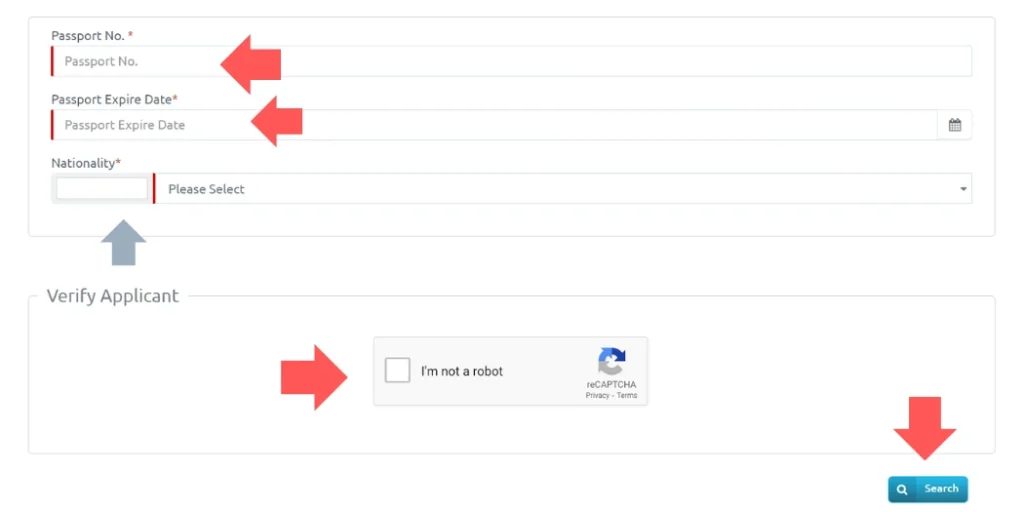
Check Emirates ID Through ID Application Number
If you are new in UAE and applied for an Emirates ID, and now want to check the Emirates ID status then you are at the right website. When you apply for a UAE ID then you print an application form, on that application form, there will be a PRAN number or application number. Once you find this application number then you can find easily Emirates ID status by all the above methods that I explain.
What is the importance of checking your Emirates ID status?
When you are living in UAE then Emirates ID is very important for you. The following are the most important reasons.
Bank Account Opening: When you are living in UAE and want to open a Bank account there then you must have an Emirates ID. UAE ID is proof of your residency in UAE. If your ID is expired then you must renew it because Banks do not accept expired ID for proof.
Getting a Phone Number: When you are living in GCC countries, especially in UAE, and want to get a SIM card for your mobile then ID is compulsory. If you do not have ID they can not issue you a SIM card.
Renting a Place: If you want to rent an apartment or place in UAE then you need to have an ID. Without ID they do not give you a place to rent because they want to confirm that you are on the legal visa in UAE.
Job Applications: Emirates ID is compulsory if want to apply for any job in UAE. If you apply for a job without ID then they could not consider your application for further process. So, make a UAE ID then apply for any job in UAE.
How To Get An Emirates ID In UAE: Procedure To Follow
The process of getting an Emirates ID in UAE is very easy. If you want to issue your ID in UAE follow the below steps.
Step 1: Apply for an Entry Visa
First, you apply for an entry visa in the UAE. If you get an entry visa then you can do a job in any company in UAE or do business in UAE. Visa is starting the process of getting an ID. If you do not have a visa then you can not start a job or any other documentation process in UAE. The entry visa is valid for 60 days.
Step 2: Medical Check-Up
When you get an entry visa or permit then you should go for a medical checkup. You should go to the Preventive Medical Center in UAE. They check you for different diseases like AIDs, Hepatitis B & C, and TD.
If you want to apply for a medical check-up and you do not know the fee check-up then I am giving you fee details here.
1- Normal Medical Test: AED 322.50
2- 48 Hour Medical Test: AED 432.50
3- 24 Hour Medical Test: AED 532.50
4- 4 Hour VIP Medical Test: AED 752.50
If you are applying for a checkup and you are on a housemaid visa then fee details are below:
1- Normal Medical Test(Housemaid visa): AED 372.50
2- 48 Hour Medical Test(Housemaid visa): AED 482.50
3- 24 Hour Medical Test(Housemaid visa): AED 582.50
4- 4 Hour VIP Medical Test(Housemaid visa): AED 802.50
Step 3: Apply for Emirates ID
Now you will visit the nearest Federal Identity and Immigration Authority (FIDA) office for an Emirates ID application. Usually, the offices of the Federal Identity and Immigration Authority(FIDA) and Preventive Medicine Centres are close to each other or within a very small distance. When you apply for ID then they take biometric verification, eye scan tests, and fingerprints. You need not worry about your data because it is safe and protected by the Government of UAE.
Step 4: Visa Stamping
When you complete the above steps, you should go for visa stamping. Depending on your job in UAE, your visa valid time is different. This is the final step to getting residency in UAE.
Documents required for Emirates ID Registration
If you want to get an Emirates ID then please collect the below document before applying. Different documents are required for UAE nationals, GCC nationals, and other country’s nationals.
For UAE Nationals
1- Family Book Proof
2- Original Passport Copy
3- White Background Photo
GCC Nationals
1- Original Passport Copy
2- Valid Gulf card
3- White Background Photo
4- Residency Permit
For UAE Residents
1- Original Valid Passport
2- White Background Photo
3- Residency Visa
4- Work Permit
5- Marriage certificate if on a sponsor visa
6- Birth certificate if the sponsor is a passport
Emirates ID Validity Check & Price of UAE ID Card
Emirates ID card validity depends upon different factors. The two main factors are where you live and the age factor. If you are from another country and residence in UAE then validity may be two or three years. If you are a UAE national then it may be 5 years. If you are 18 years and above by age then its validity is 3 years and under 18 years of age it may have 2 years validity.
Usually, the UAE visa and Emirates ID have the same validity dates. If your visa expires then your ID also expires. The fee details for making a new ID or renewing an ID are below.
| Application Type | Emirates ID Duration | Price(AED) |
|---|---|---|
| New or Renew | 1 Year | AED 250.00 |
| New or Renew | 2 Year | AED 350.00 |
| New or Renew | 3 Year | AED 450.00 |
| New or Renew | UAE Nationals 5 Years | AED 250.00 |
| New or Renew | UAE Nationals 10 Years | AED 350.00 |
| New or Renew | GCC 5 years | AED 450.00 |
Emirates ID After Printing Status – What Do You Need To Do?
You have applied for Emirates ID and its status is printed. Now, I am guiding you to track your Emirates ID online and collect it.
Locate Your Card with Emirates Post Track:
If your Emirates ID is printed then Emirates Post delivers your ID. You can track it by following the method.
1- Open the Emirates Post Website.
2- When the website opens then scroll below then you find “Track Your Shipment”.
3- You will enter your tracking number(Application number or Emirates ID Number ) there and click on “Track an Item”.
4- When you click on it the tracking location or Delivery date will show on the screen.
Collect Your ID
When your ID reaches at Emirates ID center then you will receive an SMS or an Email. When you receive an SMS then you can visit the local Emirates ID center. Must take your valid photo ID and Passport number with you to collect your ID. This is for verification purposes that you are a real person who applied for ID.
Express Emirates ID Service: Obtain Your New Emirates ID within 24 hours
If you want to get your ID urgently then the Federal Authority for Identity, Citizenship, Customs, and Ports gives you a service to get ID in 24 hours. For this purpose, you may pay some extra fee. The service which provides ID in 24 hours is known as “Fawri”.
The services for UAE nationals and GCC countries nationals who are living in the UAE are below:
1- First-time Registration
2- Renewal of expired IDs
3- Lost or Damaged IDs
If you are a resident of other than GCC countries then you can only apply for renewal service because other services can demand residency proof and other procedures.
If you want to obtain this service then visit the happiness centers of ICP which are near to you with related documents.
You can get benefits from the “Fawri” service the centers are listed below:
1- Al Jazeera and Khalifa City in Abu Dhabi
2- Al Barsha, Al Rashidiya and Karama in Dubai
3- Madinat Zayed in the Western Region
4- Al Ain Centre
5- Sharjah Centre
6- Ajman Centre
7- Fujairah Centre
8- Ras Al Khaimah Centre
9- Umm Al Quwain Centre
UAE ID Features
Emirates ID has the following main features with accuracy and security:
1- Smart Card
2- Public key infrastructure (Digital signature and authentication certificates)
3- Fingerprint biometric.
Identification Number
This is a unique 15-digit number that is allocated to every person who holds Emirates ID. By this number you can get many benefits from government services and also from private.
Electronic Chip
This ID has an electronic chip in it. This chip contains the personal data of the ID holder. The machine can read data from this chip but some data is encrypted and only readable/updateable by authorized authorities. This chip can store up to 32,000 letters in it.
Other Technologies
This ID has state-of-the-art technology, ultra violates link and line drawing. It has also nine other security features that can save your ID from hacking or misuse by others. These nine features are usually used in bank credit or debit cards.
What does the long Emirates ID number mean?
Emirates ID consists of 15 digits. These 15 digits are unique for every ID holder. These 15 digits are separated into 4 different parts every part has different meanings.
1- The first part of all IDs consists of the international code of UAE which is 784.
2- The 2nd part of your ID number is your birth year which is almost different for each ID.
3- In 3rd part contains 7 different digits which are generated by the computer randomly.
4- In the final part one digit for verification which consists of 0 to 9 digits.
Once you assign an Emirates ID number then it can not change. It is only assigned with your name even if your ID expires and you renew your ID same number will be assigned to you. If you leave UAE for some reason and your ID expires and you come to UAE again and apply for ID then the same ID number will be assigned to you.
How much time is required to get an Emirates ID?
If you apply for UAE ID then may take 5 to 10 business days. Its duration can be different for your case but in most cases, it takes 5 to 10 business days.
What happens if I lose my Emirates ID?
If your Emirates ID lose then do not worry or stressful. I am telling you to process how to handle this situation.
Step 1: First go to the nearest Police station and report that you have lost your ID.
Step 2: After this inform the Federal Authority for Identity, Citizenship, and Port Security (ICP) that your ID has lost within 7 days.
Step 3: At the end, you visit the nearest ICP office and apply for a replacement ID. Pay the ID fee which is 300 AED. If you are applying in person then the additional fee is 70 AED or if you apply online then the additional fee is 40 AED. The total fee for a replacement ID will be 370 AD or 340 AED.
Step 4: When your ID is printed and delivered to you an SMS will receive you then you can collect your ID from the nearest post office.
If your ID is stolen or damaged then you can follow the same process deactivate your ID after this apply for a new ID, pay the fee, and wait for your ID to be printed, at the end collect your new ID from the nearest post office.
When your ID is near expiration Government sends you to the remainder to renew your ID. If your ID is expired then you can apply for renewal Emirates ID within 30 days. If you fail to apply then a fine will charge you 20 AED per day and a maximum of 1000 AED.
Cancelling Emirates ID
People cancel their IDs due to the following reasons:
1- Start a New Job or Business:
If you want to start a new job or business, you will need a new residency visa.
1- Leaving the UAE:
If you plan to leave the UAE permanently, you must cancel your residency visa.
1- ID Cancellation Process:
To cancel your ID, you must first cancel your residency visa.
You need to return your ID to your company or the immigration office when you give your passport for visa cancellation.
How to Change Emirates ID Mobile Number?
If you want to change your mobile number on Emirates ID then follow the below steps:
1- Visit the ICP website or Mobile App: This is the first step to check your ID. Open the ICP website or Mobile App and log in to your account.
2- Access Profile Settings: Now you will find a profile section on the website or App.
3- Update Your Mobile Number: Now you will set your latest mobile number in the profile section.
4- Confirm Changes: Check again you put the correct mobile number and update it.
Conclusion
I have discussed all the Emirates ID Status checks and many other questions about UAE ID. If you want to register an ID in UAE then this article is very helpful for you. If you have any questions related to Emirates ID Status then you can contact us I will guide you. If you want to UAE Visa Check then click on it. Qatar Visa Check